MOXA MXview Series
Product is End of Life :
Industrial network management software
designed for converged automation networks


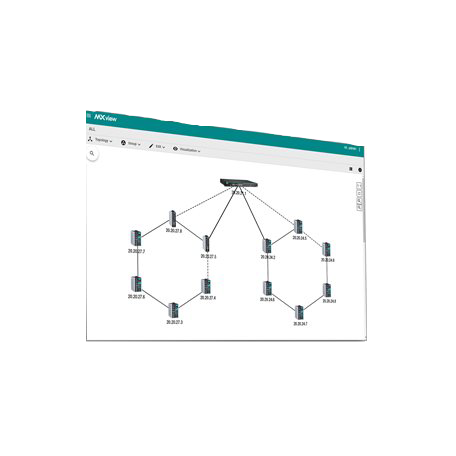
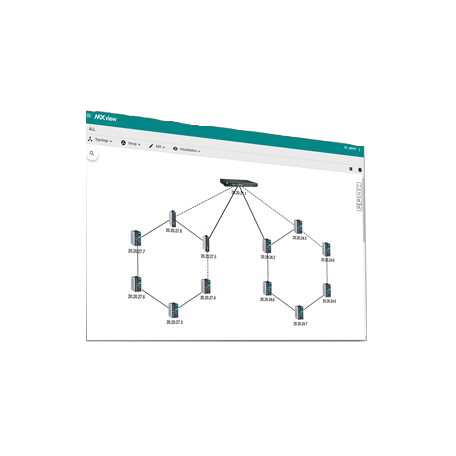
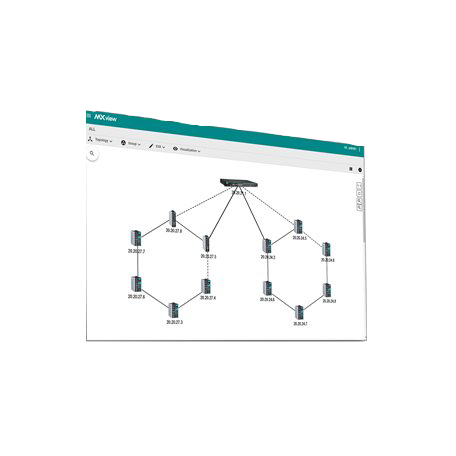
- Discovers and visualizes network devices and physical connections automatically
- Central management of configurations and firmware for Moxa devices
- Multiple options for events and notifications with self-defined threshold and duration
- Supports third-party devices with MIB compiler and MIB browser
- Comprehensive reports, including inventory, traffic, and availability reports
- Generates OPC 2.0 compliant tags automatically to integrate with SCADA/HMI applications
- Provides a virtual demonstration network that lets you experience the software without connecting any devices
- Supports MXview ToGo mobile app for remote monitoring and notifications?anytime, anywhere
- Provides RESTful API and web widget to embed MXview into industrial applications
Viszualization
- Discover up to 2000 Moxa devices and SNMP/ICMP devices within scan range
- Visualization of redundant link status and device roles of network redundancy protocols
- Visulaization of graphic VLAN groups
- Security view for the Security status of network devices with industrial security standard
- Visualization of network traffic loading with color-coded links
- Device front panel visualization, including ports and LED indicators
- Visualization of managed PoE device power consumption
- Wireless dashboard shows relationship beteen wireless APs and Clients
- Displays third-party device icons
- A network management dashboard to view the network status quickly
Network Diagnostics and Event Notification
- Detect problems in real time with SNMP trap/inform, or periodic polling
- Generate trend graphs to track bandwidth utilization and error packet rate statistics, accurate to four decimal places
- Event Playback records network events and replays past network incidents
- Supports Syslog server for centralized message management
- Configurable event notification alarms sent through SMS, email, and SNMP trap, or locally through program notification, message box, and audio alerts
- Multiple options for events and notifications with self-defined threshold and duration
- Generate OPC 2.0 compliant tags automatically to integrate with SCADA/HMI applications
- Group health OPC tag represents entire network status
- Real-time device availability monitoring
- Supports third-party devices with MIB compiler and MIB browser
- Collaborate with third-party NMS through SNMP traps
- Provides RESTful API and web widget for integrating MXview into the existing system
Comprehensive Reports
- Maintain device availability reports and record for up to 90 days
- Generate an inventory report for each device on the network
- Compile comprehensive device properties report
- Generate network traffic trend reports
Centralized Configuration and Firmware Management
- Bulk deployment of device configurations and firmware
- In one click, back up the entire MXview database, including topology, job scheduling events, and device
properties - Scheduling for periodic configuration backup
- Save history of configuration changes
- Comparison tool for checking differences between 2 configurations
Mobile App for Network Monitoring
- MXview ToGo mobile app for remote monitoring and notification -anytime, anywhere
- Smart Device Identificaiton with QR Code enhances operational efficiency
- Device Locator with mobile app reduces searching time at field sites
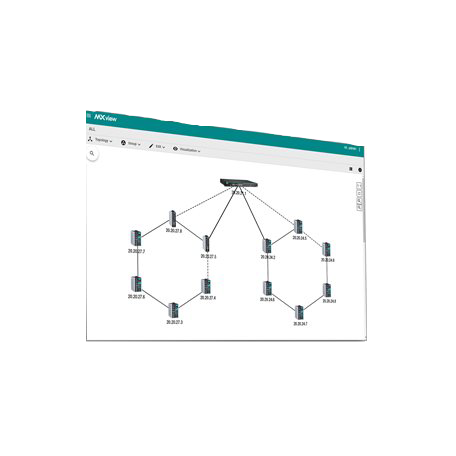
Specifications
Hardware Requirements
System Requirements
Package Contents
Ordering Information
Hardware Requirements
| CPU | 2 GHz or faster dual-core CPU |
| RAM | 4 GB |
| Hardware Disk Space | 10GB |
| OS | Windows 10 (64-bit), Windows Server 2016 (64-bit), Windows 7 with Service Pack 1 (64-bit), Windows Server 2012 R2 (64-bit) |
System Requirements
| Supported Devices | Take a look at Datasheet |
Package Contents
| Number of Supported Nodes | Up to 2000 (may require purchase of expansion licenses) |
Ordering Information
| Model Name | No. of Supported Nodes | License Expansion |
| MXview-50 | 50 | - |
| MXview-100 | 100 | - |
| MXview-250 | 250 | - |
| MXview-500 | 500 | - |
| MXview-1000 | 1000 | - |
| MMXview-2000 | 2000 | - |
| MXview Upgrade-50 | 0 | 50 nodes |
 I clienti che hanno visto questo prodotto hanno anche consultato
I clienti che hanno visto questo prodotto hanno anche consultato














 Proprietà
Proprietà Descrizione
Descrizione Further informazioni
Further informazioni



 Proprietà
Proprietà Descrizione
Descrizione PDF
PDF